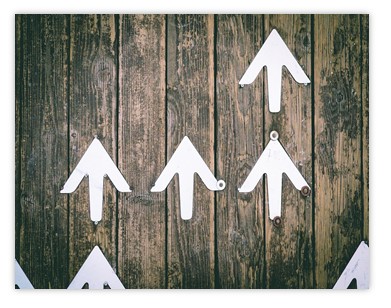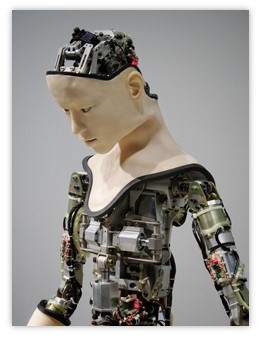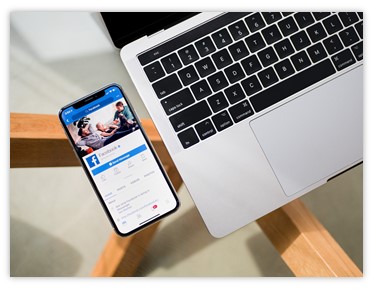Using digital marketing to promote products and services, it becomes utterly critical to track the performance of the business. Comprehending which web pages have a high and a low bounce rate, what are the most influential factors that help in getting conversions, boosting the return on investment and what makes the users carry out the company’s intended call-to-action becomes very much essential to be aware of. Be it SEO marketing or PPC marketing, understanding user behavior is important so that you can work on enhancing the user experience.
Google Analytics, launched in 2005, is a web analytic tool that helps to gather user information through their journey on the web pages to determine the performance of important aspects of online marketing and the website to help the marketers carry out changes that will be beneficial to their marketing campaign. Having the knowledge and insight about the user’s activity is vital in designing efficient marketing strategies and working on the things that may hamper the business’s growth.
While the online marketing agencies can focus on website optimization, Google website analytics helps them enhance their process of SEO and PPC optimization. It provides them with their desired growth in the field of digital marketing. There are so many features you get from using Google Analytics that are critical in tracking your company’s online marketing performance. Universal Analytics is the reformed version of Google Analytics introduced by Google in 2012 with more customized features to provide the online marketing companies with more accurate analysis results.
Standard Universal Analytics features that help in tracking marketing performance
When linked with Universal Analytics, the website enjoys several standard features that continuously help to boost the performance of Universal Analytics property. These standard features are vital in estimating the performance of the SEO and PPC marketing and improving them by rectifying the issues found in the website’s functioning.
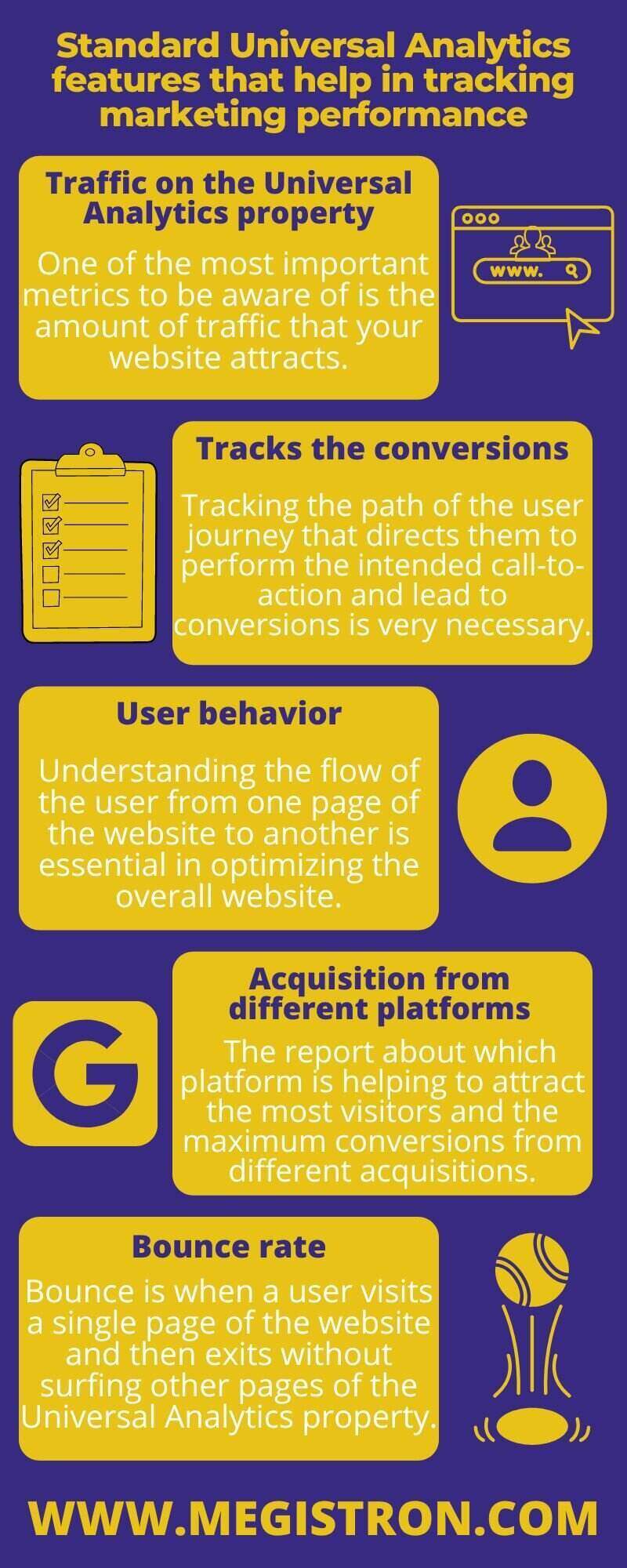
- Traffic on the Universal Analytics property – All forms of marketing, i.e., traditional as well as digital marketing, require the knowledge of the number of users that are interacting with their marketing executions. One of the most important metrics to be aware of is the amount of traffic that your website attracts. In traditional marketing, it is complicated to analyze this market indicator, but in the online marketing method, which includes: SEO marketing, PPC marketing, social media marketing, email marketing, content marketing, etc., the traffic is efficiently identified and measured. Therefore, using Universal Analytics to adapt to required actions to improve the marketing strategy quickly by interpreting the analysis reports becomes easy. More traffic will lead to increased interaction of the users on the Universal Analytics property. It will escalate the chances of conversions which is the most influential indicator of business success.
- Tracks the conversions – Getting conversion is what an online marketing company desires, and tracking the path of the user journey that directs them to perform the website’s intended call-to-action and leading into conversions is very necessary to identify. There are different goals that you can set up in your Universal Analytics account to measure the efficiency of your marketing and check whether the conversion rate is low or high and work on its improvement to get in line with your marketing goals. There are a number of metrics that a digital marketer can take into account to accurately identify the KPIs and also the hurdles faced in the ongoing marketing plans and improve the conversion rate.
- Session-based: Using this metric, you can analyze the duration of time a user spends on your website and whether it necessarily leads to conversion. The higher amount of time doesn’t guarantee a conversion, so this time-based metric should be analyzed carefully.
- Pages per session: A single session in Universal Analytics consists maximum of 30 minutes and the pages viewed in a single session account for pages per session. Through analytics, you get to know about the total number of pages a user visits during the total amount of time spent on your website and the page that holds them for the longest time.
- Location: The geographical location of the audience, visiting your website that provides the maximum number of conversions, and certain location-based users are not helping much in conversions.
- User behavior – The way users interact with your Universal Analytics property is very important to determine the most engaging pages and the pages with the most drop-off or the highest exit rate. Understanding the flow of the user from one page of the website to another is essential in optimizing the overall website for better performance. Universal Analytics shows the pages extracting the maximum user’s time, the pages sending the users off the website and the visitor’s landing page. Analyzing user behavior gives critical insight into the likability of content marketing on different website pages.
- Acquisition from different platforms – There are a number of methods to perform digital marketing that an online marketing company uses to boost engagement on the website and increase conversions. The target audience prefers different online platforms they are most comfortable using, which is why targeting through several marketing methods on multiple platforms becomes essential. Universal Analytics shows the report about which platform is helping to attract the most visitors to the website and the maximum conversions from different acquisitions. Getting this vital information on acquisition from different platforms indicates which digital marketing strategy is working effectively and giving the maximum output and what are loopholes of marketing need to be reformed and fixed accordingly.
- Is PPC ads driving the most traffic?
- If the visitors are coming through organic search.
- Are they coming by clicking on an inbound link?
- If they have reached the website through social media marketing ads.
- Bounce rate – Bounce is when a user visits a single page of the website and then exits without surfing other pages of the Universal Analytics property. The more quickly the user bounces, the higher the bounce rate and vice versa. A high bounce rate doesn’t need to indicate low conversion or negative digital marketing results, but mostly it does. Bounce rate is one of the Google ranking factors and to decrease it, you need to hook the audience to the first page they land on. Reducing the bounce rate requires optimizing the overall website and generating relevant and required content to be presented in front of the target audience that will make them stay on the website and let you extract more surfing time from them. If the amount of time a user stays on the website increases, there is a higher chance of conversion as it indicates that the user likes the content on the website. These standard freemium features of Universal Analytics are more than useful for digital marketing companies to analyze the results of their applied marketing strategies. For more advanced features, businesses use the paid version of analytics, i.e., Google Analytics 360, which was launched in 2016 that provides some additional analytical features.
- Increased hit limit – Most of the big companies have accelerated daily visits to their page and are involved in increased interactions compared to other small companies. These interactions between the user and the website send data to the Analytics in the form of hits. There are different types of hits that Google Analytics 360 tracks, including page view hits, event-based hits, social interaction hits, e-commerce hits, user timing hits, etc. The paid version of analytics, i.e., Google Analytics 360, provides the feature of an increased limit on the number of hits; GA360 gives the limit of 500million hits per month, whereas the free version of analytics will give 10 million. The speed at which this data is processed is also fast compared to the freemium Google Analytics version.
- Unsampled report – An essential feature of Google Analytics 360 is that it provides the feature of an unsampled report. The main difference between the sampled and the unsampled report is data filtration. The sampled report in Google Analytics is accessible in a fast-access mode, meaning Google has to sample and filter the report to give timely data. Still, in the premium version, the whole data is taken and the report is prepared accordingly.
- BigQuery export – It is a warehouse product in which you can put terabytes and petabytes of data and query it using SQL using the Google cloud platform. It helps manage and analyze the data and assess it in one place, which becomes very useful for organizations; also a premium Google Analytics 360 feature.
- Data-driven attribution – It is the most exciting feature of using Google Analytics 360; in data-driven attribution, you get to know about the main game changers of your ads. Whenever a conversion is achieved, it’s not the last ad that helped to achieve it but the overall user path from the starting point to the end phase where conversion took place. In data-driven attribution, the knowledge of the key factors in conversion is known to the organizations, i.e., the main keywords that attracted the audience, which page extracted the most amount of user time, the ad which received the maximum interaction, etc. Awareness of these important elements helps bid on the business’s essential aspects.
- Tag management – Tag is the javascript snippet on different web pages of a visit that provides the data or analyzes the data when clicked. Google Analytics 360 tag management system allows the management of all the tags of a website on a single interface to enhance the user experience and the website productivity.
- Audience center – Google Analytics 360 collects user data from different platforms and integrates it to give a more detailed insight into the audience and analysis of the opportunities. In the audience center, you get the results of which gender associates more with your website, which platform attracts more traffic, the location-based audience which gives the maximum conversions, etc. Google website analytics has reformed itself from time to time, starting from the basic version in 2005 to updating it in 2012 (Universal Analytics). It has released its latest version Google Analytics 4, in 2020, which will replace Universal Analytics on 1 July 2023 and will become the default analytic version as announced by Google. In every update, Google brings some new features better than its previous versions. In the new Google Analytics 4, several exciting features will pave the path for better analytical understanding and enhanced online marketing performance of the organization.
- Artificial Intelligence – Inserting machine learning and artificial intelligence is an exceptional feature of the new Google Analytics 4 compared to Universal analytics. It will provide you with automated insight into the pattern of how users behave on your website, saving tons of hours of time in pondering over reports of your Google Analytical 4 property. ML and AI give critical insight into user behavior and how they engage with your website, providing essential predictive analytical data to manage the overall marketing campaign in a more optimized way.
- Event-based measurement model – Previously every interaction was a hit type data collection and the event was a sub-section of the hit just as page view, page session, user timing, etc. In the new Google Analytics 4, every hit is considered as an event and the event can have sub-sections called parameters.
- Free BigQuery feature – One of the most critical features of the GA4 is that your Google Analytics 4 property has access to the free BigQuery export feature, which was previously available on the paid Google Analytics 360 version.
- Cross-platform analytical tracking – In all the previous versions, engagement was measured separately for websites and apps, firebase analytics data was used for apps, and Google Analytics for websites. These two Google Analytical 4 properties have now been combined into one, which is why Google Analytics 4 is called app+web.
- Complete customer life cycle – This new feature of Google Analytics 4 gives a thorough insight into the first time when a user interacted with your website or app, their most recent interaction, their lifetime interaction, and the chances of them engaging in a new transaction. The lifetime data of the users who have been active on your website or app after 15 August 2020 will only be processed and made available as mentioned by Google.
Final thoughts
If all the features of Google Analytics 4 are used in an efficient manner, then there is a huge chance of increasing the organization’s return on investment by managing the amount spent on the ads in a more useful manner. Also, from 1 July 2023, Universal Analytics will no longer process new data, so switching on to GA4 and adapting to its new features becomes necessary for the digital marketing organizations to run their analytical functions properly and be in line with the constantly changing online marketing matrices, keeping in touch with the evolving marketing trends.