No doubt keyword targeting is the traditional and most secured approach for ad campaign. But, audience targeting along with keywords targeting can become a game changer for desire & tremendous result. We will not go in-depth about different audience categories while our point of discussion will remain here to in-market audience. Earlier it was available for Google Display Network, but last year, both Google & Bing introduced it for their search platform. Why in-market audience? How it can be useful for your search campaigns? When, where & how to use it? Do you really need to focus on it? There are so many questions about in-market audience, but you need not get tense. We will discuss every aspect thoroughly to get a better understanding.
In-market audience:
In-market audience is those kinds of audience who are currently in the market & are researching for products. These audiences are actively in the condition to buy services or products that may be similar to your one. The basic methodology behind this category is that they are designed to focus on conversions from likely buyers.
What in-market audience for search will look like?
Earlier release of in-market audience covers more than 150 unique in-market audience to target from different renowned industries. This gives opportunity to almost every industry to take advantage of it including apparel, travel, auto, finance, legal, real estate, beauty, fashion, business service, education & many more.
The beta release proved to have a strong potential to improve search campaign performance. These specified audiences group targeted only a small share of visitors for their relevant keywords, but these in-market audiences are many times likely to click on a particular search ad & conversions may get doubled.
Furthermore, without paying extra to reach these audience group, online business owners were now able to refine their targeting strategy of search campaigns which help them to reduce cost per acquistion half on average than earlier it was. One thing you might have concluded till yet that in-market audience shows limited reach on search result pages even for relevant keywords & most popular industries.
For any given instant, only 5-10% identified as in-market audience. Although half of the conversions are coming from this audience category, still you need to carefully consider their limited reach when you are making a campaign strategy for your search ad campaign.
How it works:
They try to figure out billions-trillions of web activities & search queries to predict the purchase intent through machine learning. Thus, you can target people on the basis of present search activities as well as recent browsing history. Hence, it will be easy for you to display your ad to the most relevant & potential audience at the right time.
Though recent browsing history gives a clear picture about types of products and services customers are interested in & thus allowing you to reach them who have shown high purchase intent signal.
Thereafter, you will have access to the audience who are valuable to your business as they are active in the market for specific products & services that match with yours & prior having higher chances of getting converted compared to another audience category.
Considering an example, suppose a visitor is reading tablet review on few websites & watching tablet comparison videos. On account of this, Google may consider them as a tablet buyer & put them in a relevant list of in-market audience.
How you can use in-market audiences for your Search Ads?
You can easily setup in-market audience for your search campaigns using the Google Ads interface, just follow the below-mentioned steps:
- First of all, create a new or navigate to an existing search campaign.
- Then, navigate to Audiences tab.
- After that, choose the edit icon on the top left.
- Then you need to select your campaign/ad group.
- Further select ‘Observation’, as a targeting method in Google Ads, which was ‘Bid only’ in the Bing Ads.
- Then, select ‘What they are actively planning & researching.’
- Now, you can select a list of in-market audience for your Search ad campaign.
Differentiating in-market audience with other audience category
You do not required to consider them as an exception in audience list; they are not too different from other options offered by Google Ad platform, while they represent a group of people who lies at the lower level of purchase funnel.
When we compare in-market with affinity/custom affinity, then we will find that former one shows mostly temporary behaviour while the later one is based on getting audiences based on their behaviour and general interest, i.e. mostly permanent in nature.
On comparing it with RLSA (Remarketing Lists for Search Ads) audiences & similar audiences, you will find that somehow they also show conversion indication, but unlike in-market audience, they may be unfamiliar with brand name & site and are better for acquisition.
So, we can conclude from comparisons that they all have some kind of advantages. Hence, using them for targeting option based on business needs will help in greater coverage. Even you can layer other audiences with in-market audience & get even more refined with other demographic behaviour like age & gender.
Is it viable to use?
So far we have understood, that it is based on a machine learning program, but yet some measures are necessary while applying in-market audience targeting options in your search ad campaign. We have discussed it earlier that conversion & click-through rate is higher in this & does not get affected due to its smaller size. But simply applying them across the dashboard is not enough to get the impressive results.
Some agencies have done a fabulous job & perform an initial test in the retail sector with clients & found that in-market audiences cover a good number of ad click percentage & likely to convert more at lower cost per-thousand impressions. In specific cases like these, you can get better results by expanding coverage & raising bids.
But it does not mean that results are always in campaign favour. Some campaigns have seen poor performance & cost rise. Now, if everyone starts using in-market audience targeting option in their campaign strategy, then the result may not be quite impressive in the future.
As more audience will be available, this issue will be no more considerable. Since the more specific you become, the less competition will be available in the market. Here, the niche audience will be considered more valuable to the business & somehow may be expensive when competitors will raise the bid on these audiences. You should give higher importance to the quality of landing pages & Ads by keeping them to greater value. Apart from all this important consideration, you also need to carefully monitor the campaign performance & make sure to choose the audience as specifically as possible. This will help you to avoid unnecessary expenses on an audience whose chances of getting converted are low.
Few best practices you can opt for while using in-market audience:
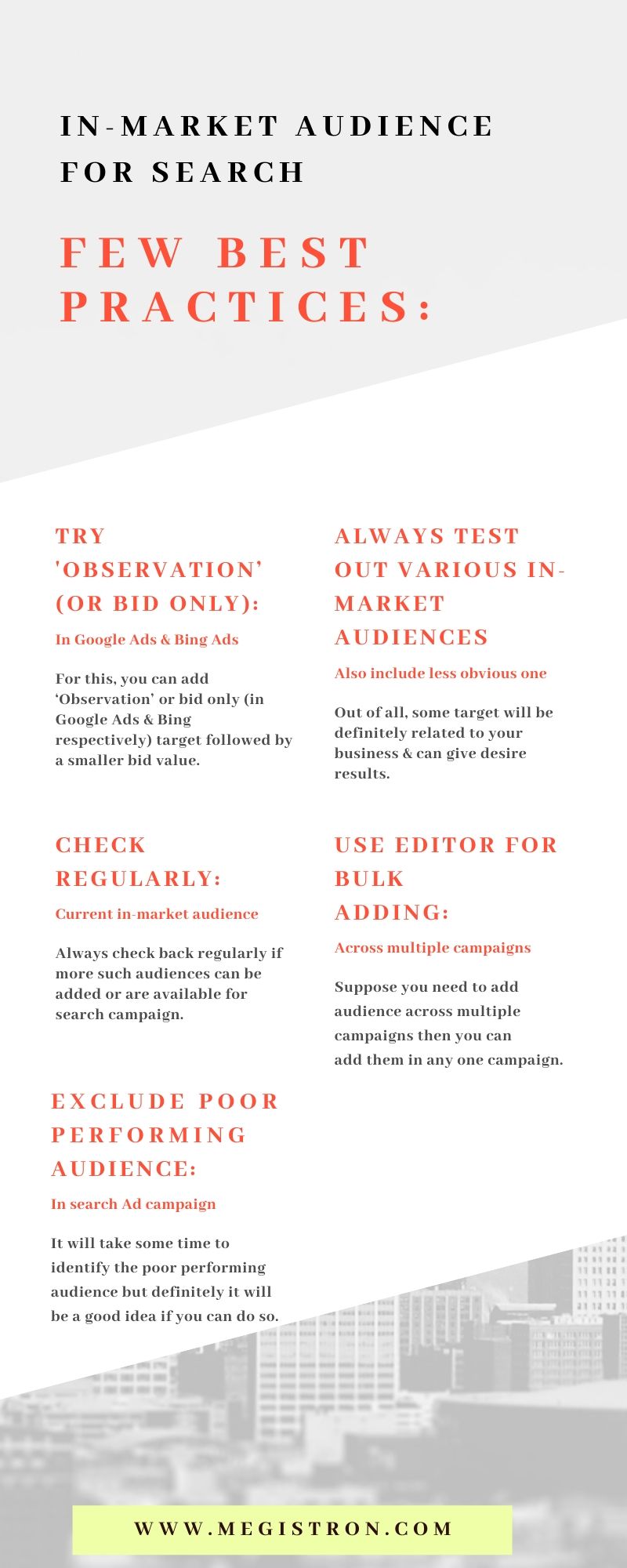
- Try ‘observation’ (or bid only):
Taking small steps in the right direction is always having a greater importance in getting positive outcomes. For this, you can add ‘Observation’ or bid only (in Google Ads & Bing respectively) target followed by a smaller bid value. After a certain period, you will start seeing the better performance of your campaign. This will guide you to take next move more confidently. If these audience groups perform well & are able to attract a large audience group, then you may want to create a separate campaign targeting these groups. - Always test out various in-market audiences including less obvious one:
Out of all, some target will be definitely related to your business. For example, a hotel can benefit a lot by targeting the one who is in-market for travel purpose. At this point, a luggage retailer can also cross-sell their product to this audience and get benefited. Suddenly, business to business may be good choice to exclude or reduce bids on them. - Add relevant & potential audience to all campaigns:
When adding these audiences to all the search campaigns as observation layer, it won’t go to hurt anything & you may get surprised by their performance. Since relevant & potential customers are more likely to click on your ad & might show buying interest. - Exclude poor performing audience:
It will take some time to identify the poor performing audience, but definitely, it will be a good idea if you can do so. You need to spend some time by carefully observing the poor performing audience. Further, segregate & exclude them from your search campaign. - Use Editor for bulk adding:
Suppose you need to add audience across multiple campaigns then you can add them in any one campaign. Thereafter copy> paste in editor till the bugs are fixed in the audience manager only if you want to work on the UI platform. - Check regularly:
Always check back regularly if more such audiences can be added or are available for search campaign. Also, keep in mind that all audiences you see in the audience manager are yet not available for search campaigns.So, make sure while adding & excluding them that it won’t affect your campaign performance.
Conclusion:
Hope you have enjoyed a lot while reading this post of ‘in-market audience for search.’ And you have learned that it has many advantages & should not be neglected in your search campaign targeting option. So, I will personally recommend you to use it. Maybe in the near future, it would become more effective when Google optimizes this feature.
Continuous testing, reporting & then applying it are the important & best practices of in-market audience targeting strategy. The point is that you are required to look at your campaign strategy at a ground level. Perform A/B testing & keep revising it while focussing on the latest feature which may be announced soon.

